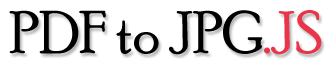JS PDF to JPG
-- Converter running in the browser
This is a web tool that uses HTML5 and PDF.JS technology. You can convert your PDF files to JPG format. Each page is converted into an image. The biggest difference between this tool and other tools is that you don't need to upload your PDF files. It reads the PDF file directly in the browser, completes the conversion, and finally compresses it into a ZIP file. One or more image files are stored in the ZIP file. You can choose the format of the image as JPG or PNG.
PDF is a very popular office file format. PDF is also a cross-platform file format that has the same presentation in different environments. JPG is a popular image format that can be placed on a web page. The JPG format is easier to edit and modify than PDF.
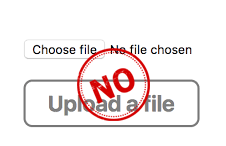
1
Drag the file here (the file is not uploaded):PDF
2
Set the output image parameters
3
Convert
How to use this tool for conversion?
- The first step is to load the PDF file. There are two ways to load a PDF file, one is to open the file dialog, select the PDF file, and the other is to find your PDF file in the folder and drag it into the web page area.
- The second step is to set the format of the output image, there are JPG and PNG, the default is JPG. Set the resolution of the image. The default is the original size, which is the page size of the PDF. You can also choose to zoom in or out on the image. The higher the resolution and the better the image quality. The better the picture quality, the larger the size of the file.
- In the third step, click the Convert button and wait for the conversion to complete. You will see a list of pictures. Click on a single image and you can save it. You can also save the ZIP file with all the images.
Free tools
free, online, free installation. No need to install software or Flash plugin. The JS tool that runs in the browser.
free, online, free installation. No need to install software or Flash plugin. The JS tool that runs in the browser.
Security
With HTML5 and PDF.JS technology, PDF files do not need to be uploaded to other places to protect your data privacy.
With HTML5 and PDF.JS technology, PDF files do not need to be uploaded to other places to protect your data privacy.
Simple and fast
don't have to wait for file uploads and downloads, don't worry about the speed of the network, click the mouse to wait for the results you want.
don't have to wait for file uploads and downloads, don't worry about the speed of the network, click the mouse to wait for the results you want.