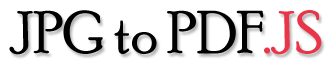JPG to PDF converter running in browser
Online, secure, fast JPG to PDF conversion tool. Run directly in the browser using HTML5 and jsPDF technology. JPG and PDF files do not need to be uploaded to the server. Compared to previous converters, this tool is simpler to use, safer and faster.
This tool supports converting JPG, PNG and other image files into PDF. PDF is a cross-platform file format that is very versatile. PDFs can be used as office documents, as family albums, or as magazines. This tool supports converting a picture file into a PDF file and also supports converting multiple pictures into one PDF file. You can set the page size of the PDF, set the margins, or set the image to be centered.
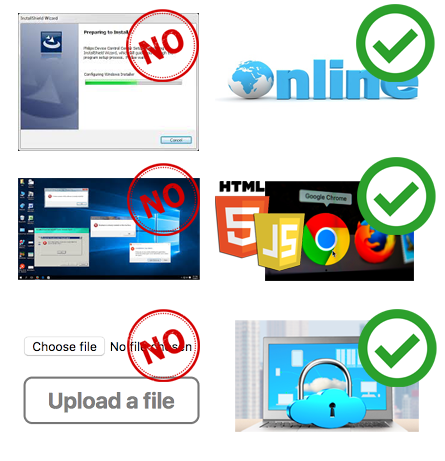
Please drag the files to here (not upload). List of supported file formats:JPG,PNG
- The first step is to select the image file and currently support JPG and PNG formats. You can select a file by clicking the button or drag it into the input box.
- The second step is to set the format of the output PDF. Set the page size of the PDF, preset the size of A0, A1...A10, etc. The default is A4. You can also set the width and height you want, in pixels (px). Set the margins, there are four parameters up and down, left and right, the unit is the pixel (px). There are two ways to set the image output mode. One is a picture and one page, and the other is multiple pictures on one page. Set whether to scale the image, and if so, scale the image if the image is larger than the page. Set whether the image is centered, and if so, center the image, otherwise the image is aligned in the upper left corner.
- In the third step, click the Convert button and wait for the conversion to complete. Once the conversion is complete, click Save PDF to your computer.
This tool is online software. It is WEB APP. You don't need to download any software or Flash plugins. Just open the browser and it will run.
No software installation, no risk of viruses, Trojans, plugins. No changes will be made to your computer. Written in JS code using HTML5 technology. Run directly in the browser. Data files are not transmitted, safe and reliable.
No need to download software, no need to upload your files. The code is running on your local machine. Save directly to your local computer after the run is complete. There is no network transmission time. The conversion is faster.