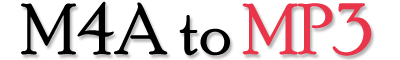M4A to MP3
-- a converter with JS code, your files do NOT need to be uploaded
Free online M4A to MP3 converter. Use HTML5 technology to convert directly in the browser. Save time, save traffic, and protect your file data.
M4A is a file format for MPEG-4 audio. M4A is an audio file format used in iPod and iTunes. M4A is an audio format supported by the iPhone. M4A is also the file format for the iPhone's ringtones. MP3 is an MPEG-3 audio file format. It is an earlier and more popular format. MP3 is supported by almost all audio devices. Convert M4A files to MP3 files and you can have more devices use your audio files.
There are a total of three steps for conversion. The first step, loading the file, you can select the file on your computer, or you can drag it into the below area. The second step is to set the format of the output MP3, and you can set the sampling rate, audio quality and other parameters. The third step is to click on the convert button and wait for the conversion to complete. Save the converted file to your computer. End.
1
Drag and drop files here
2
Set the output file format
3
Convert
WEB APP
No need to download software, no need to install software, no need to install plugins, no Flash plugin. Open the browser and you're ready to use.
No need to download software, no need to install software, no need to install plugins, no Flash plugin. Open the browser and you're ready to use.
HTML5 technology
No need to upload audio files to the server. Use JS code. Complete the conversion on the browser side. Your data will not be uploaded and will not be revealed.
No need to upload audio files to the server. Use JS code. Complete the conversion on the browser side. Your data will not be uploaded and will not be revealed.
Simple interface
Simple, intuitive interface operation. It can be done in just a few steps. This can be done with a mouse click. No complicated operations. No complicated parameter settings.
Simple, intuitive interface operation. It can be done in just a few steps. This can be done with a mouse click. No complicated operations. No complicated parameter settings.